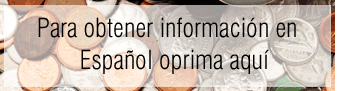TaxComm.com - Secure Client Portal & Virtual Appointments
We will continue to use the secure TaxComm.com app for clients to upload W-2s and all related tax documents, and to host our virtual (remote) appointments via video chat. Keep in mind that PDFs of your documents are highly preferable. The improved TaxComm mobile interface has made this process easier.
Getting Started:
1. Download the TaxComm app (publisher: TaxComm) from Google Play Store.
2. Download a PDF app to your phone for easy document uploads.
3. Use your PC/laptop to pair (add device) your phone with your TaxComm account.
First-Time Virtual Appointments:
If you request a virtual appointment for the first time this year, we will send you an invitation to register for TaxComm.com. You must complete registration before using the app.
Important Update:
For existing TaxComm.com users, you will now log in via our specific Protax Associates URL: https://protaxassociates.client.tax
If you have previously registered, use the same username and password. If you don't remember your password, click "Forgot Your Password?"
PLEASE DO NOT ACCESS TAXCOMM.COM FOR ANY COMMUNICATION WITH PROTAX ASSOCIATES. PLEASE ONLY USE: https://protaxassociates.client.tax
What to Expect:
Once logged in, registered users can click on File Manager to upload documents. Newly registered users may receive an upload request from the Protax team. We will request any missing documents or required information as needed. Before your virtual appointment, we will send a link for a video chat within TaxComm.com. During the video chat, we will review your tax return outcome and address any questions you have.




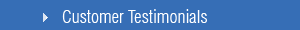
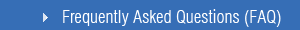


.jpg)